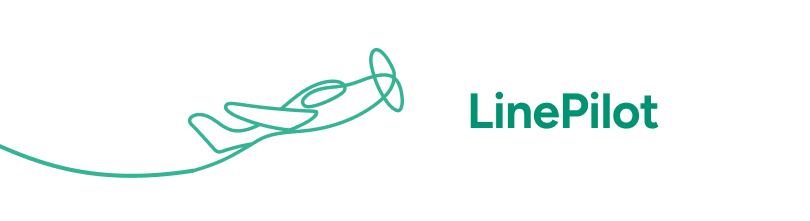Support and Resources
Our friendly UK-based team offer 1:1 onboarding assistance via zoom or email and are ready to help if you need any help, whether that's with set up or connection, or finding the ideal configuration for your line items.
Contact Us
Our support hours are Mon-Fri 8am - 8pm GMT+1
Live Chat hours are subject to availability
Getting Started
Tutorials and Walkthroughs
Explore LinePilot
Installing LinePilot
Article Image
Product Selectors
Article Image
Features
Billing Questions
Disconnecting LinePilot from HubSpot
Using Line Item Dates in HubSpot
Article Image
Features
Using the LinePilot Button
Using Line Item Calculations
Line Item Calculations
[Beta] Upgrade Templates to use Line Item Calculations
Line Item Calculations