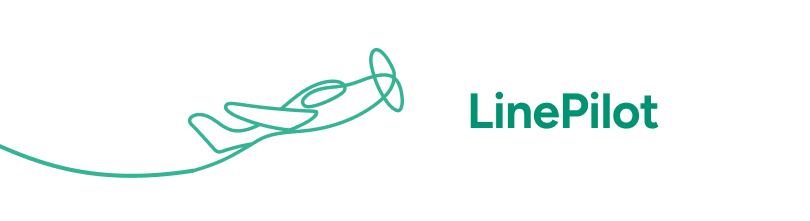FAQs
Frequently asked questions about LinePilot. If you have a question that's not answered here - please reach out to our support team and we'll be happy to help.
About LinePilot
LinePilot is for HubSpot customers who want to use line items (to power functionality within HubSpot or other apps) but need an easy way to get that line item data into their deals.
They want to avoid asking users to do manual data entry, and they have a few different products, meaning it can’t be easily handled by existing automations.
Simply, whenever you’re using Line Items in HubSpot, you should consider whether there’s a way to automate them.
If you’re not already using Line Items in HubSpot - consider what features in HubSpot and other apps this could unlock. From reporting to quotes, to invoicing and payments, line items can add important context to your deals.
Entering line items manually can be slow and fiddly, even using HubSpot products, and if you can capture that information in another way, such as via deal properties or workflows, then you’ll not only save your users time, but you will also get better, more consistent data.
Automation also unlocks the ability to add extra context and information to your Line Items, by capturing data that you wouldn’t ask users to input. By adding extra properties to Line Items, you can enhance the data that’s already there.
Using LinePilot gives you a really easy way to create line items automatically that’s simply not possible using other tools:
- Quick to install and set up
- Easy to manage using simple templates
- Can run on your deals at any time
- Build complex functionality easily
- Avoids duplicate data
All this at the fraction of the cost of a custom coded solution, and with expert support.
LinePilot is great at creating and updating line items on deals, but doesn’t currently have the functionality to edit or enhance existing line items that have been added by users or other tools. If this is your use case - we would like to hear from you, so do reach out to harry@linepilot.co
Getting Started
All you need to get started is a free LinePilot account, and permission to install apps in your HubSpot account. We have a guided onboarding flow which will take you through each step of the process. Start for free now.
If you’re not able to try LinePilot, then we’re happy to arrange a demo instead, so that we can walk you through the main features. Just reach out to harry@linepilot.co and we’ll get that arranged.
LinePilot is completely configured within the app dashboard at app.linepilot.co - here you’ll find all your configuration and account options.
It doesn’t. LinePilot runs in the background of your HubSpot account, so you’ll never see it in the HubSpot interface. The only place you will currently see LinePilot is listed in the workflow actions when building a deal-based workflow.
Of course! We have free demo accounts for non-production use - just reach out to harry@linepilot.co and you’ll get the VIP treatment.
How it works
No, end users never need to leave HubSpot. LinePilot is configured via our dashboard outside of HubSpot, but once set up, runs silently in the background.
LinePilot works using Templates. A template defines the different line items you add to your deal. LinePilot will “run” by applying a template to your deal.
This differs depending on the trigger you’ve chosen:
- Deal stage change - LinePilot will watch for changes of the stages on your deal
- Properties change - LinePilot will watch for any standard HubSpot properties on your deal, if they are included in your template then LinePilot will run
- Workflows - LinePilot will run when the HubSpot workflow action is triggered
Existing line items on deals will remain untouched, LinePilot will add any new line items alongside the existing ones.
No - LinePilot isn’t able to edit the existing line items on a deal, if you’ve added them outside LinePilot.
If you have existing line items created within LinePilot in the same template, then these will be updated the if the template is run again.
Yes! When running a LinePilot template, if either the quantity or unit price of a line is zero, the line item will not be added to the deal. If the template is run more then once, the line will be removed from the deal. So if you’re using deal properties to fill in the quantity or price, you can dynamically remove line items.
Note that you cannot edit or remove line items created outside LinePilot.
We recommend LinePilot is set up to just run a single template for each type of deal. If a template is applied to a deal and there are existing line items from another template on the deal, these will be removed and replaced by those from the template that is currently running.
At present, LinePilot only supports using deal properties in your line items, not properties from associated records. If you need to use contact or company data, we recommend using workflows to populate a deal property first.
You can remove LinePilot from your HubSpot account at any time by heading to your dashboard, going to Settings > HubSpot, and clicking the “disconnect” button. All of your line items will remain on your deals, no further templates will run, and you will no longer be able to view or edit any templates.
If you are swapping HubSpot accounts - please contact the support team for assistance to avoid any unexpected outcomes.